My system crashed a few times with my USB thumb drive connected. The USB thumb drive was corrupted and now Windows XP and Windows 2000 insist the drive is write protected. I cannot copy any files to the USB thumb drive. I also cannot format it or run chkdsk on it. I keep getting this error message:
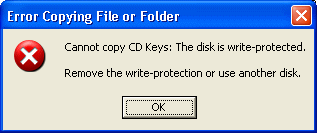
I see on a few message boards that many other people have experienced this problem and none of their solutions worked for me.
Yesterday I recorded some audio with my PreSonus Firebox and Cubase LE. I discovered that I need to hold the microphone closer to my mouth to increase the audio volume. Cubase was difficult to learn but I figured out how to apply a reverb effect to my voice which makes it sound like I’m talking in a big room. I still don’t like how my voice sounds when recorded but maybe I can figure out how to remix it in Cubase. Even if I can’t do anything to improve my voice recordings I can still use my little recording studio to do some cool audio effects.


