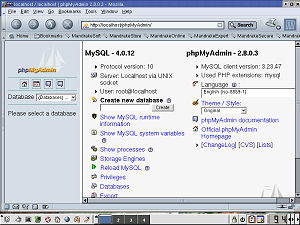I’ve found it easier to install web applications on my Mandrake 8.2 Linux system which is running Apache-AdvancedExtranetServer/1.3.23 and PHP 4.1.2. I recently installed phpMyAdmin 2.8.0.3 with only a few minor problems, mostly in editing the config.inc.php file and then changing its permissions. Use this command to change its permissions after editing the file: chmod 664 config.inc.php. Here are the lines in the configuration file that I changed. It is safe for me to post this on the Internet because my Mandrake 8.2 Linux system has no Internet access. I have to figure out how to get it to connect to Verizon DSL.
$cfg['Servers'][$i]['host'] = 'localhost'; // MySQL hostname or IP address
$cfg['Servers'][$i]['port'] = '3306'; // MySQL port - leave blank for default port
$cfg['Servers'][$i]['socket'] = '/var/lib/mysql/mysql.sock'; // Path to the socket - leave blank for default socket
$cfg['Servers'][$i]['connect_type'] = 'socket'; // How to connect to MySQL server ('tcp' or 'socket')
$cfg['Servers'][$i]['extension'] = 'mysql'; // The php MySQL extension to use ('mysql' or 'mysqli')
Here is a screen shot of phpMyAdmin which I managed to take using Ksnapshot.