Today I converted an old PC into a Network Attached Storage device. I have an old PC that I was thinking of selling on eBay but its processor is just 550 MHz so it would probably be a waste of time trying to sell it. However it does have three hard drives installed so I might as well store some files on them.
You can get a free operating system for your Network Attached Storage device at http://www.freenas.org/ – download FreeNAS 0.69, file FreeNAS-i386-LiveCD-0.69.4276.iso and burn it onto a CDROM. Set up the BIOS on your old PC to boot from the CDROM. Then you want to make sure that your old PC can ping the other computers on your network. Once this is working you will be able to access an administration web site in your browser. I ran into some trouble with the network card drivers for my old PC so I had to edit a configuration file. I edited the loader.conf file to disable ACPI which was preventing my network card from working after a reboot. As you can see, files can be edited in your browser.
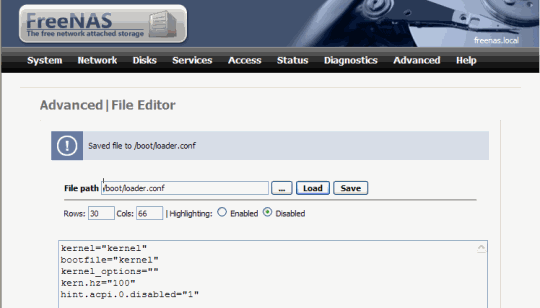
After that you’ll want to configure your hard drives. I have three hard drives in this old PC; ST33210A/1.70 3099MB = 3 GB, Maxtor 51536U3/DA6207V0 14656MB = 14 GB, ST38410A/3.03 8224MB = 8 GB. I used the recommended file system UFS because the files are just going to be stored there so I really don’t care about the native file system.
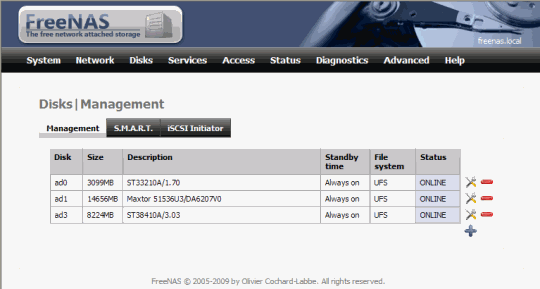
Then you have to set mount points for these hard drives because this is a Linux system:
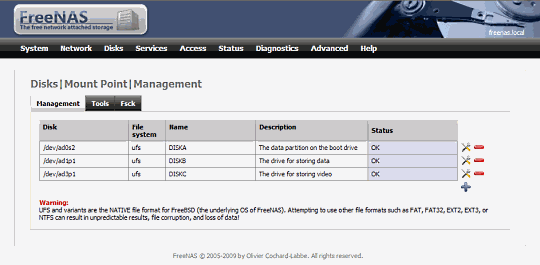
You also have to set up your swap drive:
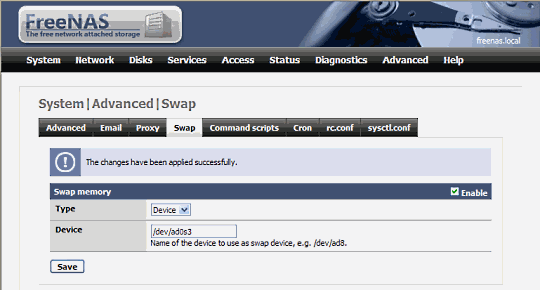
You can also create user accounts in your browser. This will be necessary if you plan to transfer files using FTP which requires a log in account:
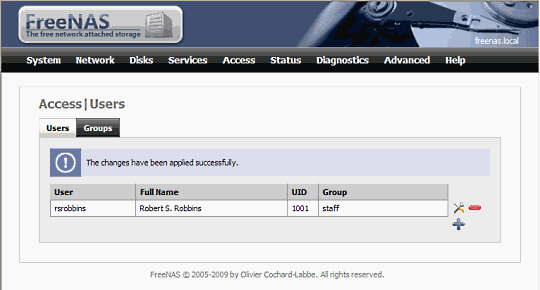
After that you can enable the CIFS/SMB service which will allow this Linux system to appear in your Network Places under the Workgroup network. You will then be able to access the files in Windows Explorer:
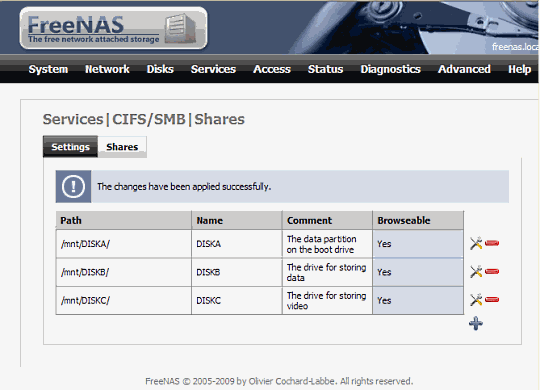
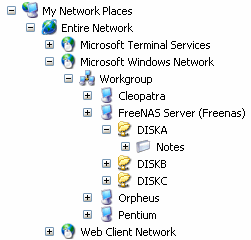
Just to be on the safe side, you should enable the SSH service so you can telnet into the file server and run commands. When you are finished configuring the NAS you can run it without a monitor, keyboard, or mouse (known as a headless server) so you’ll want some ability to connect to the server and issue commands.
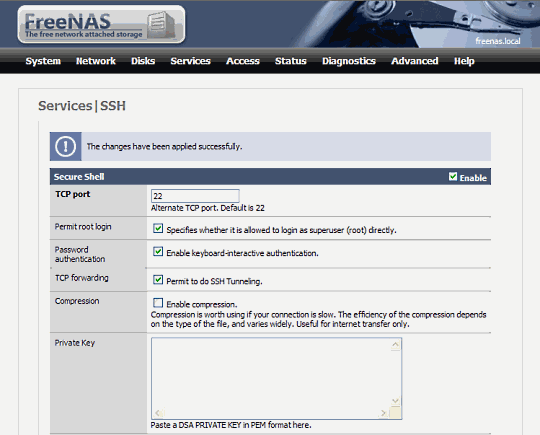
If you need a SSH client for Windows then go to http://www.chiark.greenend.org.uk/~sgtatham/putty/download.html and download the file putty-0.60-installer.exe. You can use that program to telnet into your new file server:
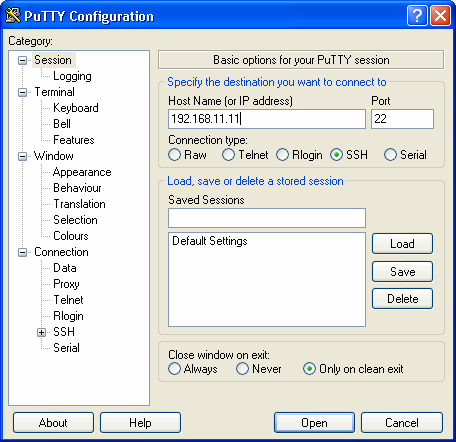
This will require an user account for the log in. Type the command df if you want to see how much disk space is left.
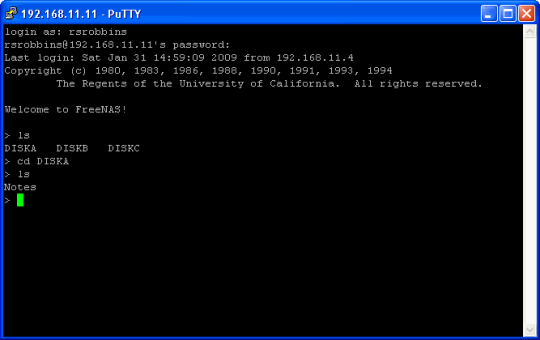
You can even shut down the server from your browser:
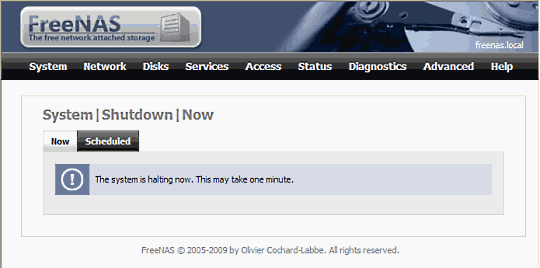
Of course, you can buy external hard drives that run an embedded operating system and function as Network Attached Storage devices.



Pingback: network attached storage - StartTags.com